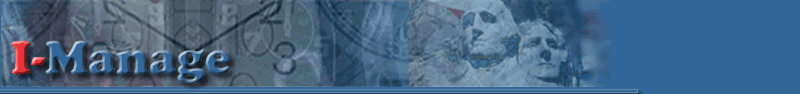
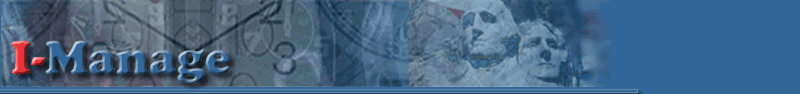 |
||||||||||||
| How to use I-Manage | |||
| Enter the I-Manage Home Page @ http://imanage.si.edu/. | |||
| Click on the I-Manage Login Page button above. | |||
| 1. | If you are already a registered as in the system, proceed to step 6. | ||
| 2. | If you are a registered user of the system, but not for the project under review, please notify the Project Manager (if you are a reviewer), or you Prime Consultant (if you are sub-consultant) or you Prime Contractor (if you are sub-contractor). After he/she adds your name to the Project User List, proceed to step 6. | ||
| 3. | If you are completely new to the system, you must establish a User Account. To Establish your new account, Please Click Here. Then proceed to step 6. | ||
| 4. | If you are a Project Manager or the appointed Consultant/Contractor, please contact the I-Manage system administrator for instructions on project administration and management. | ||
| 5. | If you forgot your password, Please don't establish a new account. Just Click Here, and the system will help you to retrieve your password. | ||
| 6. | On the I-Manage Login Page, enter your user ID, password. Click on the LOGIN button. A successful login in will bring up the Welcome Page. | ||
We hope you find the I-Manage system user-friendly and efficient. Feel free to e-mail suggestions, problems, or other comments to your Project Manager or Email us at elassa@si.edu at any time. |
|||