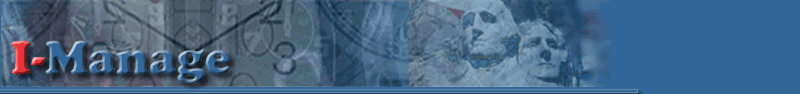
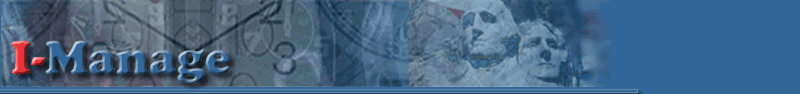 |
||||||||||||
| I-Manage System Requirements: | |||
| To Access the I-Manage System you need: | |||
| 1. | Internet Access: | ||
| The computer used to access the I-Manage needs to have an Internet access, either via your local network or through an Internet Service Provider (ISP). Obviously, if you can see this page, you are connected to the Internet. Also the faster your connection is, the faster the system will perform. | |||
| 2. | Screen Resolution | ||
| We recommend a screen resolution of 800X600 Pixels or higher and a 17 Inch monitor or larger. | |||
| 3. | Enable Cookies | ||
| To use the IManage system, you have to enable cookies on your browser. For more information, Please click here | |||
| 4. | Web Browser | ||
| You also need a web browser such as Microsoft Internet Explorer. This System was formatted and tested for Microsoft Internet Explorer 4.0. We recommend the use of Microsoft Internet Explorer 4.0 or higher to access the IManage System. | |||
| 5. | Cadd Plug-in | ||
| to be able to view AutoCAD drawings, you need to download and install the Autodesk Whip Plug-in | |||